This is my 50th Post. Thanks a lot for all the readers for your support.
Now for the actual topic.
Finding the IP address and port number of a SQL Server from a remote client can be tricky especially if you are on SQL Server 2000.I am never a big fan of xp_cmdshell . So I am not using xp_cmdshell 'ipconfig'. The alternative method that works for me is reading the SQL Error log thro sp_readerrorlog . Run the following command
EXEC Sp_readerrorlog
GO
sp_readerrorlog provides an output as shown below.
If you scroll 20 to 25 lines ( varies from server to server ) of output, you should find the text 'SQL Server is listening on IP Address : Port no'. Note that we can also find the port at which SQL Server is listening for connections. By default SQL Server listens for connections at 1433.
If you are on SQL Server 2005, then you are life is made lot easier using the DMV sys.dm_exec_connections.Execute the following query
SELECT *
FROM sys.dm_exec_connections
The local_net_address,local_tcp_port columns on the DMV dm_exec_connections provides the IP Address of the SQL Server and the port at which SQL Server listens for connections. Additionally columns Client_net_address,Client_tcp_port indicate the ip addresses that are currently connected to SQL Server and the the source ports from which they are connecting to.
Tuesday, May 11, 2010
Getting the IP Address and port no on SQL Server 2000,SQL Server 2005
Subscribe to:
Post Comments (Atom)

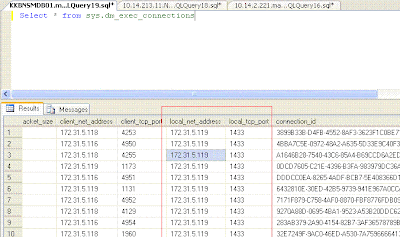
No comments:
Post a Comment